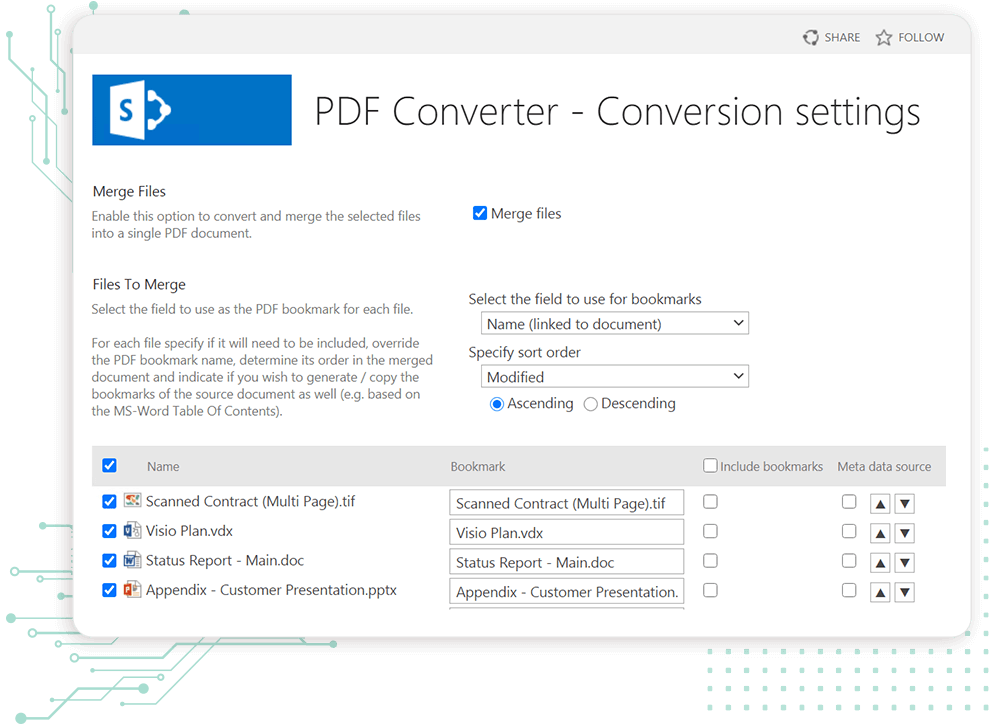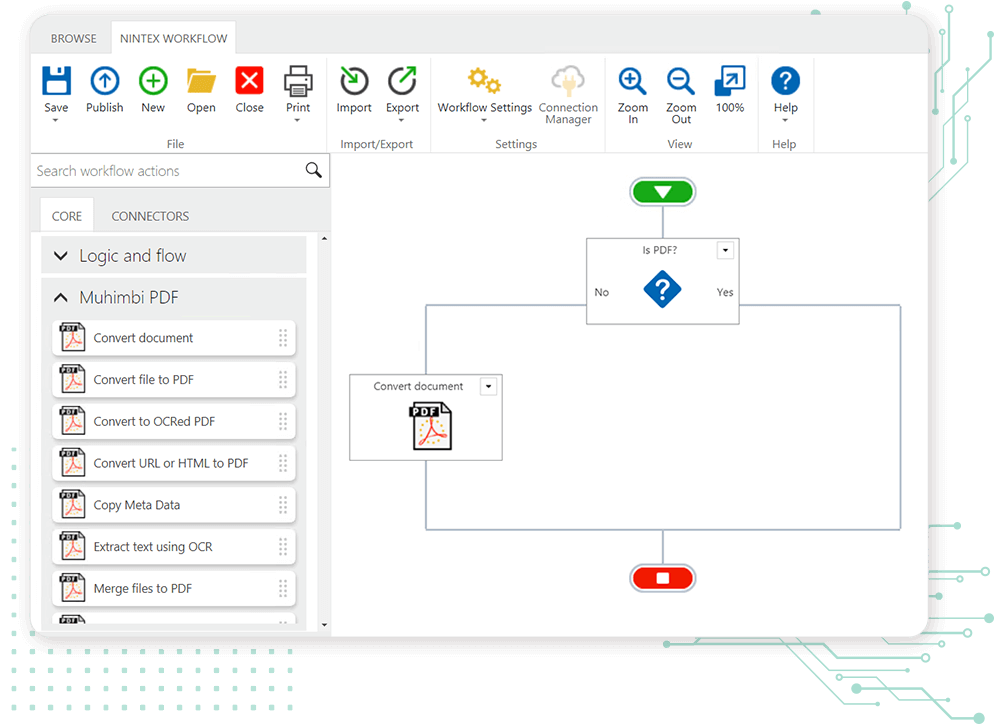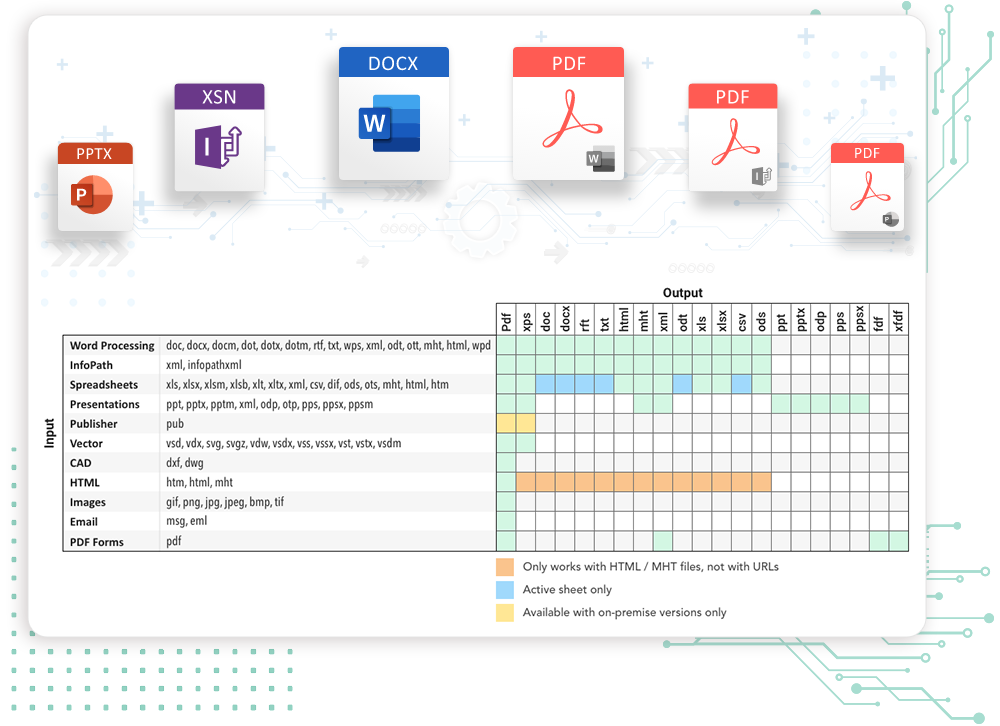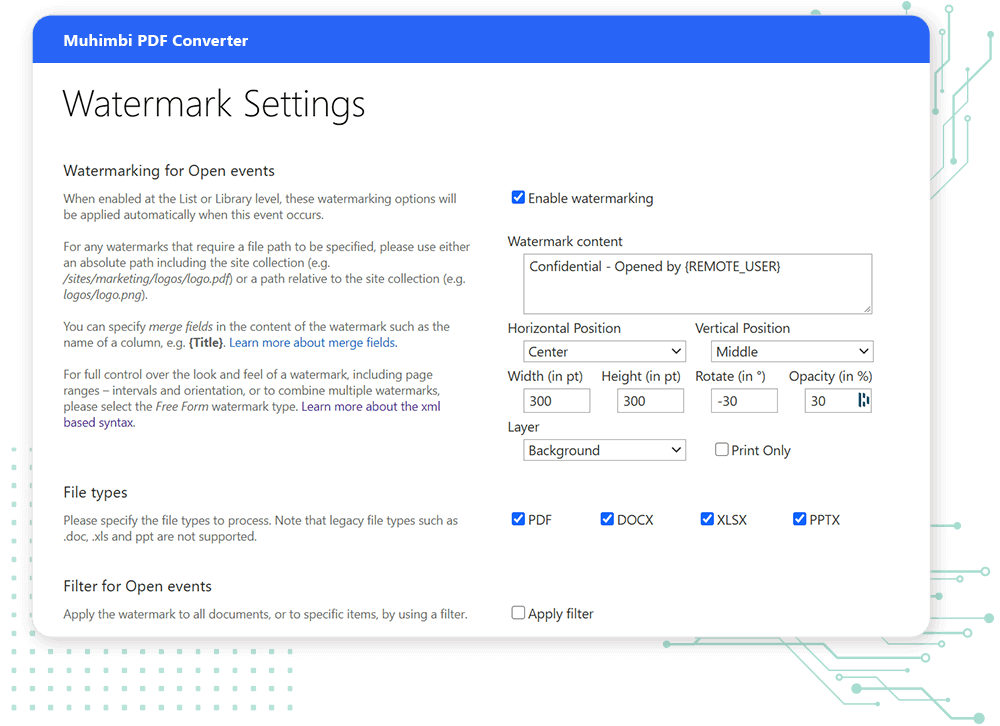Document conversion and automation
Use the industry leading PDF Conversion and Document Automation platform for SharePoint on-premises (SP2007-SP2019) to create meeting packs, share documents, watermark and secure sensitive information, make content searchable via OCR*, and archive to PDF/A* in line with regulatory requirements.
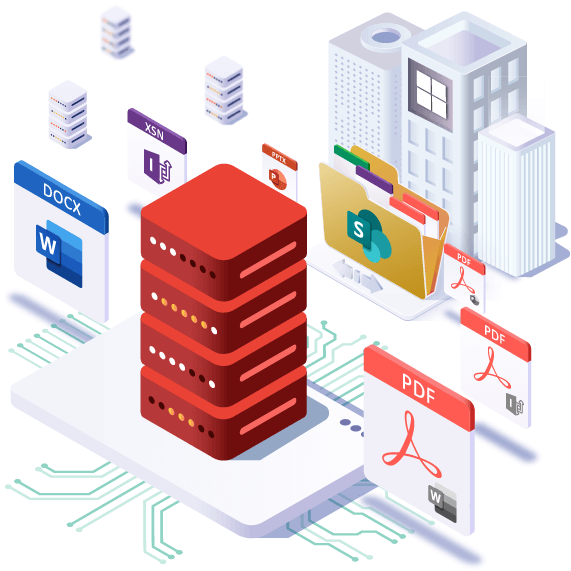
Muhimbi’s products are trusted by thousands of high-profile organisations.
Friendly user interface
The Muhimbi PDF Converter comes with a friendly SharePoint user interface to convert files, merge them together, configure watermarks and apply security settings.
This makes it super simple for end-users to generate PDFs, compile meeting packs, or share documents in the universally accepted PDF format. There is no need for expensive and cumbersome desktop software to be deployed, often incompatible with SharePoint.
Need to distribute a last-minute change to that important board pack? No problem, just select the files and click a button, all from within your familiar SharePoint environment.
Automate processes
Processing documents via our friendly user interface works well, but automatically carrying out various tasks via workflows, or the API, is where our platform really shines. No room for user error!
Ranging from very simple workflows that consist of just one step (Convert document to PDF whenever it is updated) to more complex scenarios where files are converted once they have been approved, followed by watermark, security and archival operations. All in a single and fully automated workflow.
We provide the building blocks to match YOUR business processes. Naturally we support all major workflow engines, including SharePoint Designer, Workflow Manager, Nintex Workflow, K2 and Visual studio.
Convert and transform files
A typical office environment uses a lot of different file types including Word, Excel, PowerPoint, Email, InfoPath, AutoCAD, Visio, Images and HTML. There is no 'one-size-fits-all', though PDF comes close.
Muhimbi's platform supports all these formats and more. Not only are documents converted with perfect conversion fidelity, we go the extra mile to make sure that files attached to InfoPath forms and emails are processed as well.
Automatically re-colour AutoCAD files, no problem! Control which InfoPath views to convert, even easier. We even allow full control over MS-Word’s change tracking facility.
Watermark in real-time
The Muhimbi PDF Converter comes with very extensive watermarking facilities which allow PDF and Office documents to be 'stamped' with all kinds of information, including text, barcodes, images and QR codes.
This can all be controlled via your favourite workflow or automation platform. However, when using SharePoint, watermarks can even be applied in real-time and contain user specific details.
This means that the document, as it exists in SharePoint, remains non-watermarked. However, when the file is opened by a user, it is watermarked on-the-fly, and can contain such information as name of the user, date and time, and even the ip-address.
Muhimbi supports watermarking of PDF, DOCX, XLSX and PPTX files.
It's much more than just a PDF Converter
Convert
Convert common file types including Word, Excel, PowerPoint, Emails, InfoPath, AutoCAD, Visio, Images and HTML with perfect conversion fidelity.
Merge
Combine multiple files into a single, easy to manage and easy to share PDF. Automatically add PDF bookmarks and a Table Of Content for easy navigation.
SharePoint Page to PDF
Convert and archive SharePoint pages such as lists, list items and wiki pages to PDF. Pass in custom HTML to easily generate reports and other content.
Split
Dealing with large and unwieldy files? Make them more manageable by splitting them into multiple smaller ones based on the number of pages or PDF bookmark level.
Watermark
Dealing with sensitive data or need to include the latest metadata in your PDF or Office documents? We've got you covered with our flexible watermark engine.
OCR*
Dealing with scanned or faxed content? Your search engine won't be able to find these files, so use Optical Character Recognition to make your documents discoverable.
Cross-convert
It is not just about conversion to PDF. If you need to convert between other file formats (e.g DOC to DOCX, XLSX to DOC, or InfoPath to DOCX / XLSX), it's perfectly possible as well.
Copy Metadata
Metadata defined on source documents is incredibly important and should not be lost. Copy it all to the destination file or zero it out? Your choice.
Archive*
Most organisations and regulatory bodies publish retention guidelines for data. The PDF Converter can assist by generating PDF/A1b, A2b and A3b files.
Secure & Restrict
Sharing documents is easy, but what if the information is sensitive? Muhimbi makes it easy to encrypt PDF and Office files, or restrict the ability to print and copy content.
Encrypt
Applying watermarks and PDF restrictions without encryption is meaningless when a simple PDF editor is only one Google search away. Use our software to encrypt your PDFs.
Forms Data
Still copying and pasting data from PDF files by hand? Automate PDF Forms processing by importing and exporting forms data using your favourite platform or language.
Automate
Processing documents manually is great, but automatically carrying out various tasks via workflows or API is where our product really shines. No room for user error!
Muhimbi has a 4.5+ rating in Trustpilot and App Store.
Ken T
Using Muhimbi for several projects. From the tools our team evaluated, Muhimbi provides the most accurate rendering and flexible attachment processing.
Michael Dockray
Great support to resolve our problem watermarking documents in Power Automate. Solved the issue and gave valuable insights into best practices.
Andrew Wilkie
We've used Muhimbi for 8 years in tandem with Nintex Workflow. The technical support is top notch, quick to respond and eager to assist.
Arren Quigle
As a new user I ran into a technical issue. Yash assisted via chat and screen share to solve it in 2 minutes. It was a user error.
Paul
Complex scenario to connect 2 K2 servers to 1 SharePoint instance. Support was very responsive over several deeply technical sessions.
Mikael Råstock
A fantastic product. Watermarking approved documents, merging documents, archiving as pdf/a. Premium support instantly from their helpdesk.
Jari Nguyen
We are really happy to recommend Muhimbi as it reduced development time, and costs to convert email into PDF directly from Microsoft Flow.
Rich Piazza
Yash was very helpful in the whole process from proof of concept to production. Available and willing to work with my team!!!!
Sonia Bilodeau
The call back is quick, and the service is efficient. I felt confident. Thank you!
Jesus Martinez
Had no experience, but a sales engineer listened to our requirements and provided a working solution. Implementation was extraordinarily easy!
Rick Backus
Problem solved in 18 minutes. Yash was very helpful with both support and explaining pricing.
l. Berzan
Excellent product, excellent support with a really quick resolution!